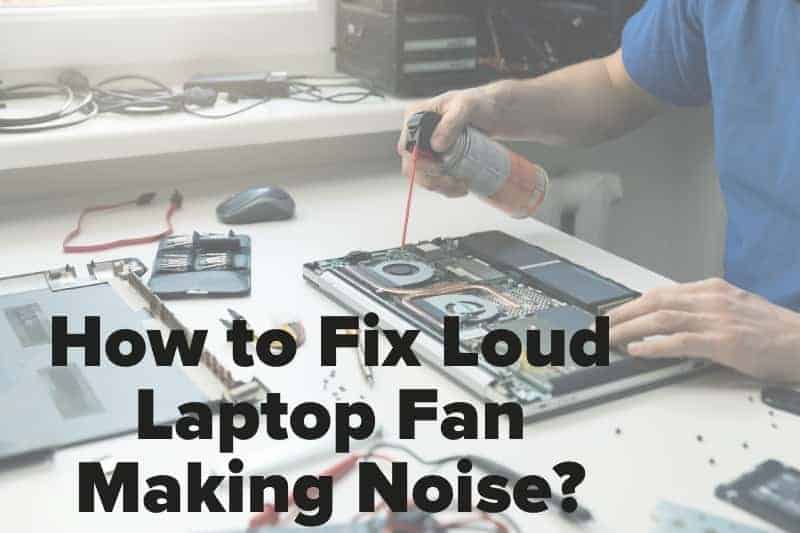Are you annoyed too by laptop fan making loud noises all sudden? Or your laptop is getting unbearably loud more often than usual?
If you are looking for solutions to fix your noisy laptop fan, then this is the right post for you!
Recently only I had bought a new laptop because my old laptop was unbearably loud and slow under heavy load.
I was able to get rid of slow speed with my new Dell G3 3579 Core i7, but just in a few months, annoying loud laptop fan noise was back.
I was a bit anxious and annoyed at the same time due to a noisy laptop fan. So I did some research to quiet my noisy laptop fan, talked with experts, and even visited the store to make sure everything is working fine.
After all the hard work, I found out there can be a lot of reasons for loud fan noise, but in most cases, it is normal and easily solvable.
But all the hard work paid off as I was able to fix my laptop fan noise without much effort. So I decided to share what I learned to save you from all the hassle and get your problem fixed.
This article has two main goals; one is to answer all your questions and doubts related to the loud fan, and the second is to fix your laptop’s loud buzzing noise.
Page Contents
First, let’s look at why is your laptop fan so loud?
Do you know laptop fans are there to avoid overheating by circulating air?
Most of the time, when you hear a laptop fan making grinding noise, it’s normal.
It’s fan doing its job to circulate heat from your laptop. While some laptops naturally run louder than others. The fan spins faster when the computer has more heat to dissipate.
But if your laptop fans suddenly sound different than usual or frequency of buzzing noise is increased and loud, then this is something that needs immediate attention.
Now once we know the reasons, let’s check out some easy, simple, and effective solutions to get rid of unwanted buzz from laptop fans or at least reduce laptop fan noise significantly. If you don’t routinely clean your laptop, say once a year, then this might be the solution to solve your noisy fan problem. Accumulation of dust in a laptop is unavoidable, which can lead to reduced airflow and clogged heat sink. Heat sink draws heat from the device, but dust accumulation causes it to become less efficient. The less efficient the heat sink becomes, the harder the fan must work to reduce the system’s temperature. As mentioned earlier, laptop fan spin faster than usual to dissipate excess heat, which inturns produce a loud buzzing sound. So basically you need to clean the clogged fan and heatsinks, they are your culprits. But this is not that easy as it may sound as most modern laptops aren’t designed to be opened by normal users, and others even with the removable panel can be a little intimidating without proper knowledge. You could always leave this task to a professional. However, If you don’t want to pay for professional help and have decided to do it by yourself, then all you need a multi-use laptop air pump blower and screwdriver set to clean it yourself. I have a video that you could follow to clean all the dust. Do you know some programs start running automatically when you start your laptop? We don’t usually need most of these programs. Furthermore, the majority of us tend to keep too many running processes, tabs, and applications that we aren’t using. These unwanted running applications and programs all add up and make your CPU grind harder than usual. It results in slow down your laptop and overheating, and with overheating comes weird grinding fan noise. However, we can close these unwanted background applications and make our laptop fan quieter again. Mac users can use Activity Monitor, while Windows users can use Task Manager to detect and end unnecessary running tabs, tasks, and programs. Malware is any software that can cause damage to your laptop, steal your data, or can infect your device. There are different kinds of malwares like viruses, worms, Trojan horses, ransomware, etc. but we don’t have to go in detail. Malware can be the reason for the recent slowdown and loud fan noises from your laptop or PC, especially if you don’t have antivirus. So you have to find the malware and get rid of it as soon as possible. Once malware is destroyed and deleted from your system, you will observe there is no more overheating, freezing, and whirring noises. However, in most cases, it is not easy to find the source and delete malware easily if you don’t have proper anti-virus as skilled hackers create them. So if you don’t have any premium version of anti-virus, I will suggest you buy one. Anti-virus will allow you to destroy all malwares in your laptop with just a click. As far we know that the laptop will heat up, lag, and create buzzing noise if it is used for long hours for playing demanding 3D games or running heavy softwares. So, if you put your device under extreme load for an extended period, then using a cooling pad will be the best choice for you and your laptop life. Laptop cooling pads work as an additional cooler for your laptop. It prevents your device from overheating by assisting laptop fan in dissipating excess heat and thereby reducing loud fan noise. These cooling pads are noise-free and placed underneath your laptop for a rapid cooling effect. These additional coolers are absolute must even if you can fix your loud laptop noise without the cooling pad but have long non-stop laptop usage. It will boost your laptop performance and extend its life. As we know that laptop fans are placed either on the sides or bottom of the device. The vent of laptop fans sometimes gets partially blocked or are obstructed because of the position we use our laptop, which causes poor ventilation and thereby a rise in laptop temperature. Elevating your laptop will solve your noisy fan problem as it will give your laptop room to dissipate air much more efficiently. For this, I recomend using the ventilated adjustable laptop stand. The metal-mesh body of the stand helps in absorbing the heat from the laptop, leading to subsequent cooling. This solution is similar to the solution mentioned above, but this one is cheaper. If you are investing in a cooling pad, then there is no need ventilation stand. There are certain software available which you can use to regulate your laptop fan speed. If your laptop is making buzzing noises even when sitting idle, then this is the best solution for you. Installing fan speed control softwares will allow you to monitor your laptop temperature and reduce or increase fan speed accordingly. Some devices have an in-built feature that can allow you to take control of fan speed, but third party softwares give more advanced options. Download: SpeedFan for Windows Download: smcFanControl for macOS I will recommend doing your research before downloading any third-party software. If your laptop is still making unusual rattling or grinding noises even after applying all the above solutions, then your final option is to get it diagnosed by the expert. There are chances that your laptop might have a hardware issue that only an expert can tell after examining your laptop. If your laptop is not under warranty and your service center is too far to visit, PC repair shops are also an option. They’ll suggest the best possible solutions and course of action. In the best-case scenario, they’ll be able to fix the sudden rattling noises by cleaning the laptop or perhaps replacing the fan. However, there are chances that there is an issue in essential hardware, like the motherboard. If quoted a price for repair is expensive, consider buying a new laptop. It will be a more fruitful investment. If your laptop is making any noise – the number one component to suspect is the fan. Hopefully, all your questions regarding noisy laptops are answered, and you have a quieter laptop fan now. I have talked about every possible solution with an elaborated explanation so that even a non-techie can solve whirring fan noise. You can always use multiple solutions for the best results. My life is so much better and peaceful after now with a quiet laptop fan. So, what are you waiting for? Follow these solutions and get rid of all buzzing noise. Nevertheless, don’t take your laptop for granted, take good care, and routinely clean your computer.
7 Solutions to Make Your Laptop Quieter
1. Get rid of the dust from the noisy laptop fan

2. Close all of your unwanted Processes
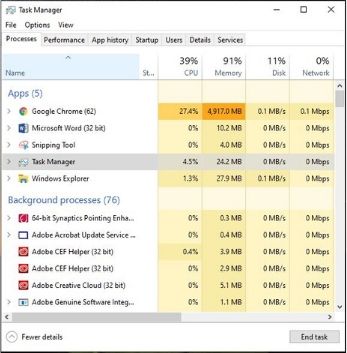
3. Seek and destroy Malware
4. Is laptop Fan Still Noisy? Use Laptop Cooling Pad

5. Lift Your Laptop From The Surface

6. Control your fan with software (Cautiously)

7. Get it diagnosed from expert

Conclusion on fixing loud laptop fan noise